Many online users today visit blogs to get more information on a specific product or service as blogs are easier to access and are user-friendly. For homestay owners, starting a blog for your homestay is as great as making a website for it. What’s more interesting is that, anyone can start a blog and it is totally FREE-of-charge. So why not start one today?
These step by step guide will help you start a homestay website. Any blog hosting is fine but for this tutorial, we are going to use Blogspot.
- Got to Blogspot.com
You only need to login to a Google account for blogspot. If you don’t have a Google account, create one for free. Google account is not only used for blogspot but for other websites such as YouTube, Gmail, Google Maps etc.
For first time users, you will see two options to use Google+ profile or limited Blogspot profile. It is better to use Google+ profile.

- Create New Blog
Once you are redirected to your blogger page click on the New Blog button.

- Name Your Blog
You should name your blog and web address according to your homestay so that it is easier for visitors to search for it online. Next, choose a template according to your liking. Do not worry if you do not like your current template, you can change it anytime or you can get reference on how to choose your blog template from here. Then hit Create blog button.

- Add Pages
Now that your blog is created, you can start writing posts but it is better that you create pages so that it is easier for users to navigate around your website.

Homepage is the first page your online visitors will see. Therefore, a nice home page creates a good impression. Include a nice picture of your homestay or you can visit here to know how to take a better picture of you homestay. Your contents are up to your creativity.

Preview:

You should also add an About page to brief visitors about what your homestay. It is statically proven that the About page is the most viewed because customers are interested to know about your homestay.

Preview:

Another page you can create is the Contact page so that visitors can contact you if they are interested in knowing more about your homestay.

Preview:

Feel free to add other pages such as Gallery so that they get the view of your homestay.
- Make Your Pages Visible
After writing a few page it doesn’t automatically appear in your blog therefore click Layout. Then click Cross-Column to add page.

A pop up window as shown in the image below will appear. Click the pages that you want them to appear in your website. You can even change the arrangement of your navigation bar by dragging them. Then click Save and your pages will appear at your blog website.

- Writing Your Website Content
Click on Posts to start writing your content. Then click Create a new post.

This page will appear. You could write about your upcoming promotions that would attract other customers.

Then select the post you just wrote and click Publish.

Preview:

- Add Social Links
By adding your Homestay Facebook account or other links, guests will be able to leave reviews about your homestay for your future improvements.

Then go to sidebar-right, footer or anywhere you want your link to appear depending on your layout. Click Add a Gadget.

Then this pop up will appear. Then click HTML/ JavaScript.
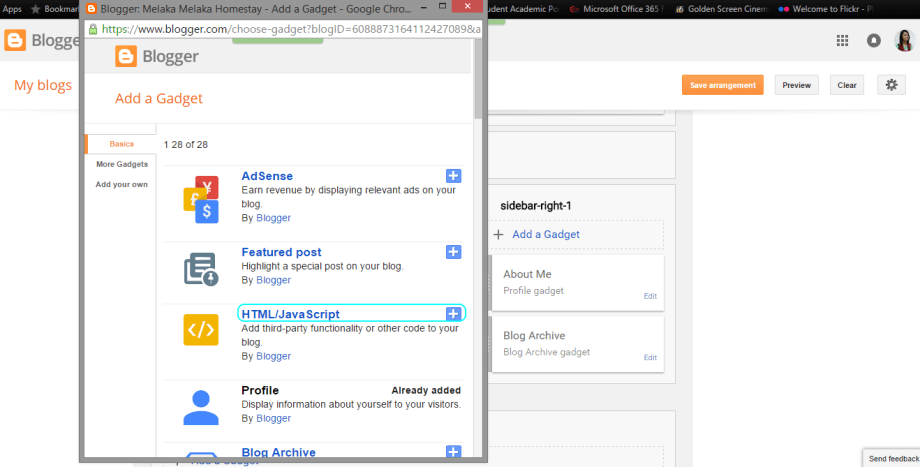
Link your Facebook Page and click save. Feel free to add other social links using this method or you can use image as a link.

- Keep your blog updated.
Be hardworking and constantly update your website by posting new promotions or photos of your homestay to show that your homestay is well-maintained and active!

Preview:

That is all you need to know on how to create a homestay website using Blogspot. Happy blogging!
(Credits: Instructables)
**Above Article is Written by Softinn Solution**
Softinn Solutions Sdn. Bhd. is an emerging travel technology company that develops a cloud-based hotel reservation system for small and medium-sized hotels. Learn how we help hundreds of hotels better manage their business and increase sales.



Leave A Comment?