Thanks for choosing Softinn as your official hotel website partner. You were given this URL as a last step required to get your hotel website live, we would like to do this on your behalf but unfortunately this activity required login details of your account; hence this article.
The Goal
The goal of this article is to update the “A record of your domain” so it has the value (or Points to) – 207.46.147.148
The Steps
Depends on your domain hosting provider, the steps below varies. We decided to write the steps for GoDaddy (as they are one of the provider most of our existing clients used, but if you are using other providers, please feel free to write to support@mysoftinn.com with your provider name and URL. We will write the step-by-steps guide for you). So, for GoDaddy, here’s the steps:
- Go to www.GoDaddy.com
- Login and then navigate to https://dns.godaddy.com/
- Choose the domain you wanted to edit, click “Edit Zone“
- Find the A (Host) > @, click on the row to edit.
- Change the “Points to” value of @ to
198.252.69.40(Old Server Value). For new account please use 207.46.147.148 - Click “Save Zone File” on the top right corner.
- Refresh the page, make sure the value is saved correctly.

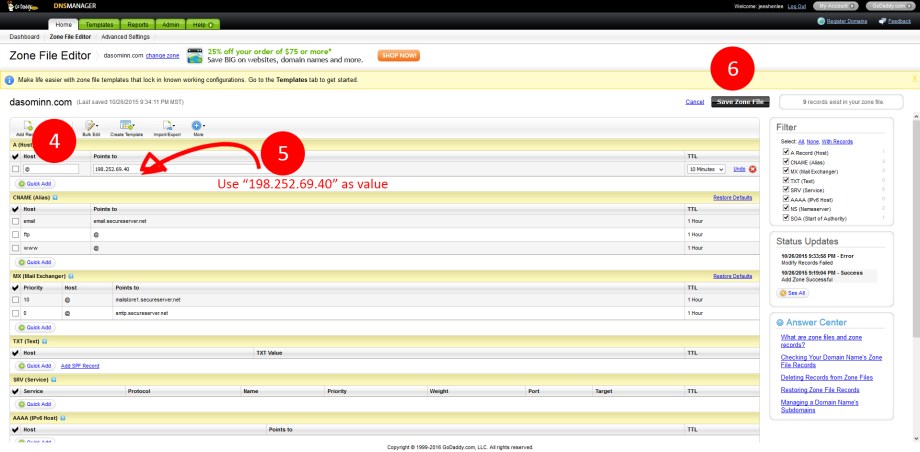
Additional reference provided by GoDaddy – https://ph.godaddy.com/help/manage-dns-for-your-domain-names-680
Normally, the update will take places within 2 hours; but there are cases where it takes about 48 hours. So, please wait until your website goes live. Feel free to leave us a message or email us if you need help. Thanks!


Leave A Comment?